Tags : Hide file, hidden folders, tips, tricks, lock, safe
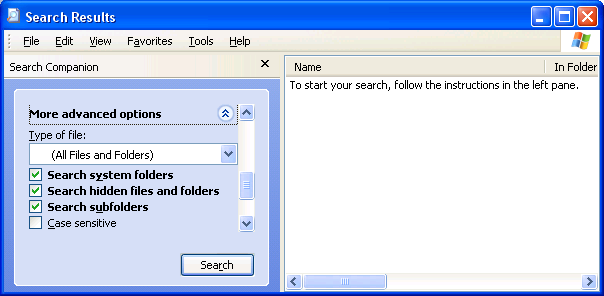
Instructions :
1. Open command prompt.
Click Start button-> select Run -> type "cmd" ( XP )
Click Start button-> type "cmd" in the seach box ( 7 )
2. Then press Enter
3. type "cd path_of_your_file" to go to place of your file
4. then type "dir" to view content of folder
5. then type "attrib +s +h file's_name" then press Enter
6. then view again with "dir" command












No comments:
Post a Comment